White-Label Managed Backup Solution
for Service Providers (MSPs)
Multi-Tier, Multi-Tenant
with Branding, API, Central Management
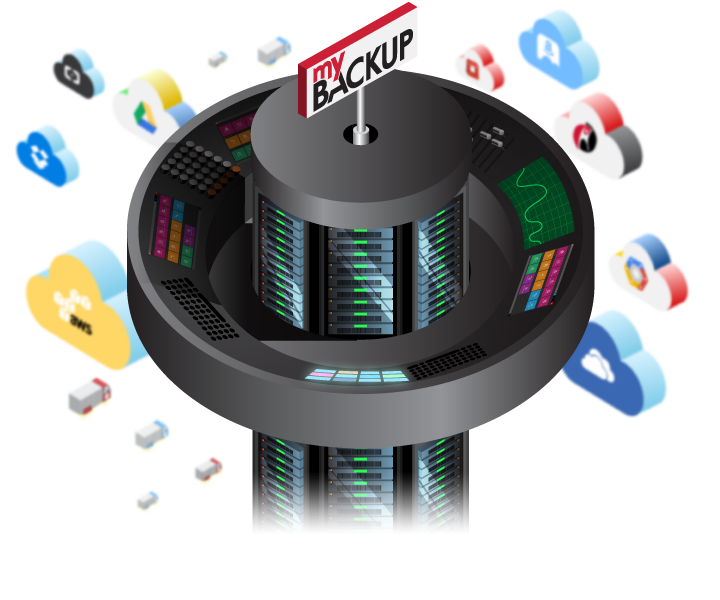
MSP-side
- Server-side central management deployable in traditional datacenter or on cloud VM (hardwareless)
- Backup data can be hosted on physical or cloud object storage
- Server-side replication to offsite server or public cloud
- Live activities monitoring for backup, restore and replication
- Daily consolidated email report for system administrator
- Fully rebrandable into your own brandname
Customer-side
- Comprehensive endpoint backup options, e.g. Exchange, SQL, Oracle, MySQL, Lotus Domino, VMware, Hyper-V, Office 365, cloud to cloud, etc.
- Fast multi-thread incremental backup to your datacenter or your public cloud storage account
- Data retention policy and file versioning
- Daily and per job email reports to clients
- End to end encryption, compression, in-file deduplication
Flexible deployment options
The whole Ahsay's solution is with flexible client-server architecture. AhsayCBS server-side centralized management console can be installed on your own backup server hosted in your datacenter, on cloud VM such as Microsoft Azure, or on backup appliances deployed in your customers' offices. Users' backup data can be stored on your own backup server, or on cloud storage such as Microsoft Azure, Amazon S3, etc., or the locally deployed backup appliances. The AhsayOBM / AhsayACB client agents are for installing on the servers, workstations that need to be backed up. With proper configuration, your customers' data will be automatically backed up or replicated to your managed storage.
The following are some common deployment options that our existing partners adopted:
Option 1: AhsayCBS and backup data hosted in your datacenter
Option 2: AhsayCBS and backup data hosted in Ahsay Germany Datacenter
Option 3: Deploy backup appliance at customer's site and replicate to your datacenter
Option 4: Deploy backup appliance at customer's site and replicate to dedicated replication appliance
AhsayCBS and backup data hosted on your hardware
Pros
- Generate extra income from your existing backup server and storage facilities.
- Customers get two backup copies, one at their local site for fast daily restoration, and the other in your datacenter for disaster recovery.
- Large initial backup data can be seeded to your backup server as it is under your total control.
- Your backup server is well protected by the Replication Receiver, which can be easily and quickly converted into a backup server when needed.
- Fulfill regulatory requirement on keeping backup data within customer's own country.
Cons
- Need to maintain hardware and storage facilities which might be costly for small MSPs.
- Replication Receiver in your secondary site involves extra maintenance cost.
If you have existing server hardware and storage facilities established in your datacenter, the easiest and the most cost effective way to start offering managed backup service to your end customers is to install and run AhsayCBS centralized management software in your existing hardware, and get your users' backup data stored on your datacenter's storage. Establish an AhsayCBS Replication Receiver in a secondary site to get your primary backup server replicated to this receiver.
On each of your customers' machine, either install AhsayOBM or AhsayACB client backup application. With proper configuration of backup schedules, AhsayOBM or AhsayACB will automatically backup to their local storage (e.g. a file server) and your datacenter.
For large initial backups, instead of backing up through the Internet, you can get the customer to seed the backup from their local machine to a portable hard drive and deliver it to your datacenter so that you can directly copy the seed to your backup server.
For casual data loss caused by accidental deletion, software failure, etc., your customers can quickly restore data from their local backup.
When a severe disaster strikes a customer's site, you can help them rebuild their hardware first, get AhsayOBM or AhsayACB installed on the new hardware, and then restore the backup data from your datacenter onto those new hardware through AhsayOBM and AhsayACB.
To speed up the restoration of large data, you can seed the backed up data to portable hard-drive from your datacenter and deliver it your customer's site instead of going through the Internet.
If your primary backup server failed, you can switch the AhsayCBS Replication Receiver into a backup server within 15 minutes so as to minimize the downtime of your backup service.
AhsayCBS and backup data hosted in Ahsay Germany Datacenter
Pros
- Zero hardware investment on MSP side.
- Unlimited scalability on cloud VM and storage.
- On demand usage fee for cloud VM and storage.
- Customers get two backup copies, one at their local site for fast daily restoration, and the other in your cloud storage for disaster recovery.
- Large initial backup data can be seeded to your cloud storage if your provider offers seeding service.
- Your backup server hosted in cloud VM and storage are covered by your provider's SLA.
- Fulfill regulatory requirement on keeping backup data within Germany.
Cons
- Might not be able to fulfill regulatory requirement on keeping backup data within customer's own country if your provider cannot offer hosting of VM and storage in your local country.
If you don't have any available server hardware and storage in datacenter, or you don't want to invest in and maintain any physical hardware for running your managed backup service, then you can deploy AhsayCBS on a cloud VM, and get your users' backup data stored on public cloud storage. The actual cloud storage used can be transparent to your customers, i.e. you can hide the name and logo of cloud storage by replacing them with generic icon and name.
Same as option 1, on each of your customers' machine, either install AhsayOBM or AhsayACB client backup application. With proper configuration of backup schedules and destinations, AhsayOBM or AhsayACB will automatically backup to their local storage (e.g. a file server) and your selected public cloud storage account, e.g. Azure Cloud Storage.
We suggest you to choose a cloud storage provider which allows you to seed data to the cloud storage with portal hard disk, e.g. Microsoft Azure. If so, for large initial backups, instead of backing up through the Internet, you can get the customer to seed the backup from their local machine to a portable hard drive, so that you can deliver the hard drive to your provider for seeding to your cloud storage account.
For casual data loss caused by accidental deletion, software failure, etc., your customers can quickly restore data from their local backup.
When a severe disaster strikes a customer's site, you can help them rebuild their hardware first, get AhsayOBM or AhsayACB installed on the new hardware, and then restore the backup data from your public cloud storage onto those new hardware through AhsayOBM and AhsayACB.
To speed up the restoration of large data, you can request your cloud storage provider to seed the backed up data to portable hard-drive from your cloud storage and deliver it your customer's site instead of going through the Internet.
You can increase the redundancy level of your cloud VM and storage by choosing geographic redundancy option to prevent data loss due to local cloud storage failure.
Deploy backup appliance at customer's site and replicate to your datacenter
Pros
- Win customers who are unwilling to backup data to MSP's datacenter.
- Generate extra income from appliance hardware sales, rental and maintenance on top of backup software sales.
- Additional income from replication service and backup appliance recovery service.
- One Replication Receiver for serving multiple customers' replications.
- Fulfill regulatory requirement on keeping backup data within customer's own country.
Cons
- Customers might refuse to engage your replicaton service.
- Relatively slow backup appliance recovery time.
There are customers who prefer to have total ownership on their backup data and are reluctant to back up their data to third party's datacenter, i.e. your datacenter. To win these customers, you can offer them backup appliances with your rebranded AhsayCBS installed so that they can fully manage their backup system within their premises.
To eliminate data loss caused by on-site disasters, you can offer them offsite replication service to your datacenter (by creating individual receivers on your datacenter's AhsayCBS), so that when disaster strikes, you can help them recover the data from your replication server.
Your customer will be responsible for backup users creation and management on AhsayCBS. All the client machines will be backed up by AhsayOBM and AhsayACB to the locally deployed backup appliance.
For casual data loss caused by accidental deletion, software failure, etc., your customers can quickly restore data from their local AhsayCBS backup appliance.
When a severe disaster strikes a customer's site, you can help them rebuild a new backup appliance, restore their backup data and settings to the new appliance, and send it back to your customer for disaster recovery.
Deploy backup appliance at customer's site and replicate to dedicated replication appliance
Pros
- Customer's on-site backup appliance is well protected by their dedicated replication appliance hosted in your datacenter.
- All pros listed in option 3.
Cons
- Higher backup cost to customers.
This is an advanced version of Option 3 by offering each customer a dedicated replication appliance hosted in your datacenter, so that if a customer's primary backup appliance fails, you can quickly deliver their dedicated replication appliance to them and convert it to a backup appliance to replace the failed one.